how can you protect a mobile device while traveling

Table of Contents
Traveling is an exciting time, but it also comes with unique risks, especially when it comes to your mobile devices. From theft and loss to digital security threats, protecting your phone or tablet while on the go is crucial. Statistics highlight the scale of the issue: it’s estimated that over 4 million devices are stolen annually in the United States alone, with many being trafficked overseas (Financial Fraud). In the UK, mobile phone thefts have surged, with approximately 200 smartphones stolen daily in London (Mobile Device Security). Globally, countries like Peru and Argentina report thousands of devices stolen each day (Smartphone Theft). These numbers underscore the importance of taking proactive measures to protect your mobile device while traveling. This guide provides comprehensive tips on how to protect your mobile device while traveling, ensuring both physical safety and data security.
Key Takeaways
- Understand the risks associated with traveling with mobile devices.
- Learn how to secure your device before traveling.
- Discover strategies for protecting your device while abroad.
- Find out how to respond if your device is lost or stolen.
- Understand the importance of keeping your device’s software up to date.
The Risks to Mobile Devices During Travel
Traveling puts mobile devices at risk, both physically and digitally. Devices are exposed to threats in new places. It’s important to know these risks to protect our devices.
Physical Threats: Theft, Damage, and Loss
Devices face threats like theft, damage, and loss while traveling. Carelessness in crowded areas or tourist hotspots can lead to theft or loss Drops or harsh environments also increase damage risks.
Digital Vulnerabilities: Hacking and Data Theft
Digital threats are a big risk, especially on public WiFi networks. Hackers target travelers to steal data. It’s key to have strong security on devices to fight these threats.
Why Travelers Are Prime Targets
Travelers are at risk for physical and digital threats.
They often face unfamiliar surroundings and carry sensitive info. Cybercriminals take advantage of travelers’ less vigilance in new places.
how can you protect a mobile device while traveling
Pre-Travel Preparation for Mobile Device Security
Before you pack your bags, take these steps to prepare your mobile device for a secure journey.
- Update Software and Apps: Ensure your device’s operating system and apps are up to date. Updates often include security patches that protect against the latest threats. Set your device to auto-update on a secure home network to avoid using roaming data (National Geographic).
- Set Up Security Features: Enable tracking features like “Find My iPhone” for iOS or “Find My Device” for Android. These allow you to locate, lock, or remotely wipe your device if it’s lost or stolen. Ensure your device has a strong passcode or biometric lock, such as fingerprint or facial recognition (Better Roaming).
- Back Up Your Data: Back up photos, documents, and other essential files to cloud storage or an external drive. This ensures your data remains safe even if your device is lost or stolen (Security.org).
- Consider a VPN: A Virtual Private Network (VPN) encrypts your internet connection, making it harder for hackers to intercept data on public Wi-Fi. Many VPNs cost less than $10 per month and are easy to set up (National Geographic).
- Physical Protection: Invest in a high-quality case and screen protector to prevent physical damage. For adventurous trips, consider waterproof or shockproof cases (Better Roaming).
- Device Insurance: Check if your travel insurance covers mobile devices or purchase specific phone insurance. This can cover replacement costs in case of theft or damage (Better Roaming).
| Security Measure | Description | Benefit |
| Software Updates | Keep OS and apps updated | Protects against known vulnerabilities |
| Two-Factor Authentication | Adds an extra layer of verification | Enhances account security |
| Find My Device | Locates device on a map | Helps recover lost or stolen devices |
| Data Backup | Backs up device data | Ensures data safety |
Ensuring Physical Security of Your Mobile Device
Traveling increases the risk of theft or loss, particularly in crowded or unfamiliar environments.
- Keep It Close: Store your device in a secure pocket or bag, especially in busy areas like markets or public transport. Avoid leaving it on tables in cafes or restaurants (Security.org).
- Use Hotel Safes: When exploring, leave your device in a hotel safe if you don’t need it. Ensure the safe is reliable and the hotel is trustworthy (Brainly).
- Be Cautious in Crowds: Pickpockets target tourists in crowded places. Stay vigilant and keep your device out of sight to reduce the risk of theft (National Geographic).
Data Security for Travel Phone Safety
Digital security is critical to protect your personal information while traveling.
- Strong Passcodes: Use a unique, complex passcode and avoid easily guessable patterns. Biometric locks add an extra layer of security (Better Roaming).
- Avoid Public Wi-Fi Without VPN: Public Wi-Fi networks are often unsecured, making them vulnerable to hackers. Always use a VPN when connecting to public networks (National Geographic).
- Beware of Juice Jacking: Public charging stations may be tampered with to install malware, a threat known as juice jacking. Use your own charger and plug into wall outlets instead of USB ports (National Geographic).
- Secure Connections: For sensitive tasks like banking, use a secure connection. If unsure, wait until you’re on a trusted network (Security.org).
| Data Security Measures | Recommendation |
|---|---|
| Passcode Strength | Use complex passcode and biometrics |
| Public Wi-Fi | Connect via VPN only |
| Charging Safety | Use personal charger and wall outlets |
| Sensitive Activities | Use secure, trusted networks |
Travel-Specific Tips for Mobile Device Protection
Traveling introduces unique challenges that require tailored precautions.
- Social Media Caution: Avoid real-time posts about your location, as they may signal that your home is unoccupied. Wait until you’re back to share photos or updates (Security.org).
- Minimal Digital Footprint: Carry only essential digital information. Store sensitive documents in secure cloud storage or leave them at home (Security.org).
- Plan for Loss: Know how to respond if your device is lost or stolen. Keep contact numbers for your carrier and device manufacturer, and understand how to remotely wipe your device (Better Roaming).
Protecting Devices at Border Crossings
International travelers, especially those entering the U.S., may face device inspections by Customs and Border Protection (CBP) agents. These tips can help safeguard your privacy.
- Identify Sensitive Data: Review your device for sensitive information, such as political messages or contact details for activists. Back up and delete such data before travel (Washington Post).
- Go Passcode Only: Disable biometric unlocking (e.g., fingerprints or facial recognition) and use a strong passcode. Passcodes may offer better legal protections (Washington Post).
- Disconnect from the Internet: Disconnect from cellular or Wi-Fi before handing over your device. CBP searches are typically limited to data stored on the device, not cloud data (Washington Post).
- Clear Caches: Clear app caches, such as those for social media or browsers, to remove sensitive data that may persist in airplane mode (Washington Post).
- Ensure Encryption: Most modern smartphones auto-encrypt when locked. Verify that your device is encrypted to protect data if access is refused (Washington Post).
Staying Secure During Travel
While on the move, maintain vigilance to protect your device.
- Prevent Shoulder Surfing: Be cautious when entering passcodes in public to avoid “shoulder surfing.” Use your body or a privacy screen to block prying eyes (National Geographic).
- Log Out of Accounts: Always log out of accounts after use, especially on shared or public devices (Security.org).
- Use Private Browsing: Enable private browsing modes to prevent websites from tracking your activity, particularly on public computers (Security.org).
Post-Travel Actions for Device Safety
After returning home, take these steps to ensure your device remains secure.
- Check Accounts: Review bank and credit card statements for unauthorized transactions (Security.org).
- Change Passwords: Update passwords used during your trip, especially for accounts accessed on public networks (Security.org).
- Run Security Scans: Perform a full antivirus scan to detect any malware that may have been installed while traveling (Security.org).
how can you protect a mobile device while traveling
Conclusion
Keeping your mobile device safe while traveling is a big job. It needs careful planning, being aware, and the right security steps. This guide has shown several important ways to lower risks.
Before you travel, make sure your device is secure. Use protective cases and anti-theft devices to prevent loss or theft. Also, keep your device safe from cyber threats by using secure networks and being careful online.
Managing your data well is key too. Use cloud storage, keep important info offline, and control your privacy settings. Knowing how to protect your device and what to do if it’s hacked helps a lot. Stay informed and proactive to enjoy your trip, knowing your devices and data are safe.
FAQ
What are the most common risks to mobile devices while traveling?
Common risks include theft, damage, and loss of your device. Also, there’s the risk of hacking and data theft, especially on public Wi-Fi.
How can I protect my mobile device from physical damage while traveling?
Use protective cases and accessories. Also, consider anti-theft devices. Always store your device safely in places like hotel rooms and airports.
What is the importance of keeping my mobile device’s software up to date while traveling?
Keeping your software updated is key. It ensures you have the latest security patches. This protects your device from cyber threats.
How can I secure my mobile device when using public Wi-Fi networks?
Use a Virtual Private Network (VPN) when on public Wi-Fi. This secures your data and reduces the risk of cyber threats.
What should I do if my mobile device is lost or stolen while traveling?
First, try to locate your device using “Find My Device” features. If you can’t, remotely lock or wipe it to protect your data. Notify your service provider and change your passwords. Consider filing a police report.
How can I manage my data effectively while traveling to minimize the impact of device compromise?
Use cloud storage for your data. Make sure you have offline access to important info. Manage your privacy settings and permissions on your device and apps.
Are there specific cybersecurity measures I should take while traveling abroad?
Yes, be aware of travel scams. Practice safe browsing and app usage. Use secure network connections, like VPNs, for your safety.
How can I protect my laptop while traveling for business?
Use strong security like encryption and secure login. Keep your operating system and software up to date. This will protect your laptop.
What are some best practices for smartphone security while traveling?
Use biometric authentication and keep your OS updated. Be cautious with public Wi-Fi networks to stay safe.
How can I ensure my tablet is protected while traveling?
Use parental controls or guest modes to protect your tablet. Keep it updated with the latest security patches.
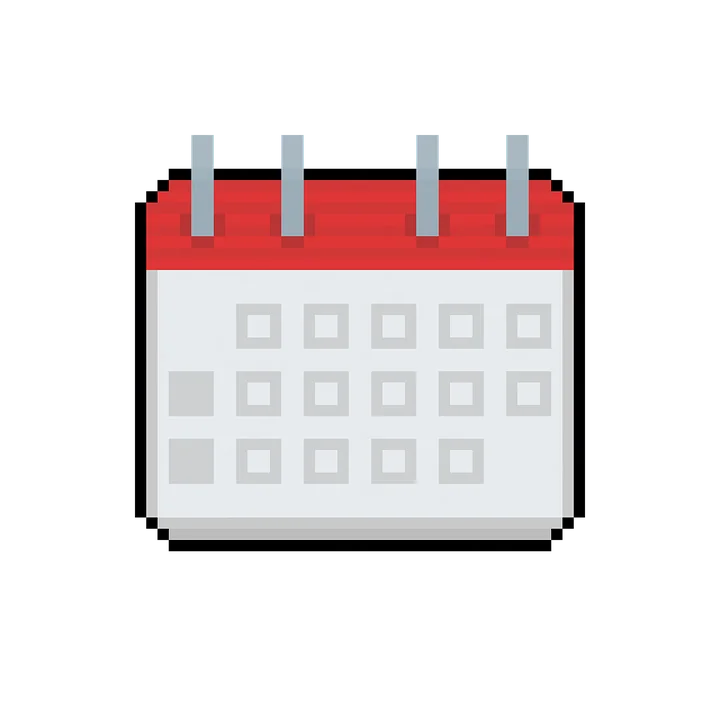
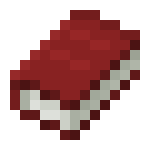
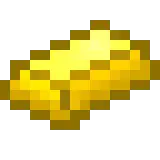


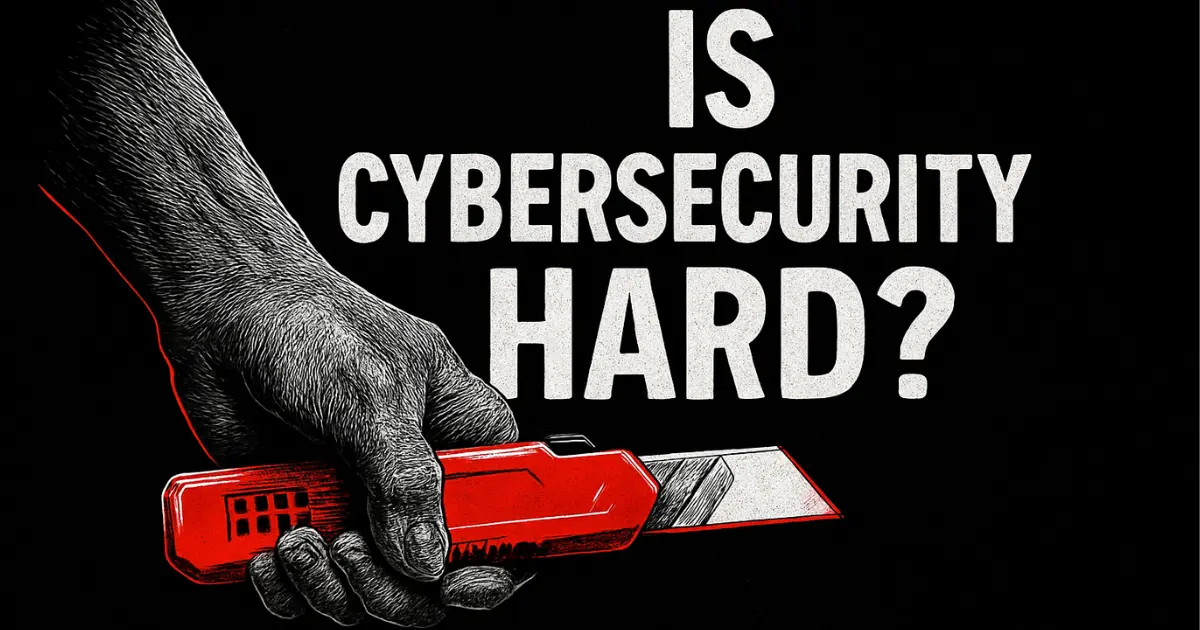
Leave a Reply